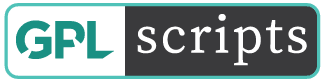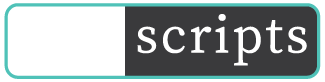Version: 1.4.6 Added: Apr 04, 2022
Author: Live Preview
Original price was: $30.00.$1.99Current price is: $1.99.
Wordpress Premium
- GPL / GNU Products
- Free Lifetime Updates
- No Download Limits
- No Use Limits
- Clean Product, Ready to Use
- Features and Demos
- Instant download after payment
WooCommerce Notification
WooCommerce Notification displays recent orders on your storefront. It’s the online equivalent of a busy store and shows prospective customers that other people are buying your products.
- Increase conversion rate by highlighting other customers that have bought products.
- Display orders in real time for buyer validation and social proof!
Create a sense of urgency for visitors, and expose new products!
WooCommerce Notification Features
DISPLAY RECENT ORDERS
The WooCommerce Notification plugin takes information from recent orders of WooCommerce to display.
- Select orders to display: You can choose to display Complete, Processing, On hold, Canceled, Refunded, Pending payment or Failed orders.
- Order Time: Select time and display orders from that time until now.
- Exclude Products : Avoid the products you don’t want to appear on notifications.
- Out of stock products: The option allows you to select to display out of stock products on the notification or not.
DISPLAY FAKE ORDERS
Do you want to increase the sale of some specific products? Do you want to introduce some new product to customers? The WooCommerce Notification plugin may help you with the fake orders feature.
- Create orders for selected products: Select some products and put in the needed information. The WooCommerce Notification plugin will create fake orders for the selected products.
- Create orders for selected categories: If your store has too many products to select manually. This function will help you to select products to create fake orders of the product.
- Create orders with latest products: Create fake orders for the newest products. Help you to introduce new products to customers.
- Auto detects address: Auto detect customer address via IP (city, country) and create fake orders near them.
- Random purchase time: The WooCommerce Notification plugin select a purchase time randomly between a time threshold selected by you.
- Virtual customer’s first name and address: Type in customers first name and address as you want. The WooCommerce Notification plugin will mix it with Selected products/Selected categories/Latest products and random purchase time to create faker orders.
OTHER
- Works on mobile: The WooCommerce Notification plugin works perfectly on mobile and responsive devices.
- Save Logs: Save logs help system stores information when visitors click on the notification. Then the site admin could have a statistic of number clicks and analysis fluctuation sales. Report system allows to statistic number clicks by date or by product name.
- See users interact with your notifications in real time: with featured save logs, admin site will learn more about attitudes and behavior of customer for the product shown in the notification.
- Auto update: with purchase code from Envato you can set the WooCommerce Notification plugin to auto-update.
- SPEED: By using Ajax technology notifications will be loaded after site load. The WooCommerce Notification plugin won’t affect the loading speed of your site.
- Easy to use: The WooCommerce Notification plugin is designed with a friendly interface. It takes only a few minutes to set up with optimal default settings
Get Now WooCommerce Notification.
Before making a purchase or accessing our services, we recommend that you review the following information:
WORKING HOURS (UTC -3) – CUSTOMER SERVICE AND SUPPORT
Monday – Friday : 08:00 – 18:00 hrs.
REQUEST NEW VERSION
Request theme / plugin update you need and we will have it for you. We will notify you to the email entered.
Note: Due to the timezone differences, our support team may take several hours to get in touch with you.
We don’t offer any additional author services like author’s support and license keys and we are not affiliated or in any way related to third-party developers or trademark owners. If you want to know more about GNU / GPL License, click here.