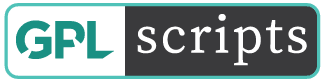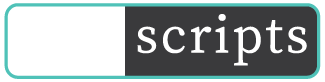Version: 3.2.1 Added: Sep 30, 2022
Author: Live Preview
Original price was: $99.00.$1.99Current price is: $1.99.
Wordpress Premium
- GPL / GNU Products
- Free Lifetime Updates
- No Download Limits
- No Use Limits
- Clean Product, Ready to Use
- Features and Demos
- Instant download after payment
Ninja Forms Advanced Datepicker
The Ninja Forms Advanced Datepicker add-on needs to be installed and activated to see the features mentioned in this documentation.
Date Only
Date/Time Restriction Settings
- To limit the submission by the date/time
Enable the, LIMIT SUBMISSIONS BY DATE/TIME toggle switch. Doing so will trigger the, NUMBER OF SUBMISSIONS PER DATE/TIME field. This field will give you the ability to limit how many submissions you want the user to be able to make for a specific date or time.
Manually Enable/Disable Dates
- Disable These Dates
To disable dates of your choosing, select Disable These Dates from MANUALLY ENABLE/DISABLE DATES field and then select those dates on the calendar below. Doing so will prevent the user from selecting these dates on the front-end. - Enable Only these Dates
To enable dates of your choosing, select Enable ONLY These Dates from MANUALLY ENABLE/DISABLE DATES field and then select those dates from the calendar below. Doing so will prevent the user from selecting any dates other than what you have selected on the front-end.
Time Only
Ninja Forms Advanced Datepicker Time Settings
- Limit Hours
To limit the hour(s) selection for your user, enable the LIMIT HOURS toggle switch. This will trigger the earliest time and latest time fields. - Both Date & Time
All features mentioned above exist in Both Date & Time mode
**At this time, users of the form can only select a single day from the Date/Time field. Selectable date ranges are a possibility to be added in the future in the Ninja Forms Advanced Datepicker plugin.
Get Now Ninja Forms Advanced Datepicker!!!
Before making a purchase or accessing our services, we recommend that you review the following information:
WORKING HOURS (UTC -3) – CUSTOMER SERVICE AND SUPPORT
Monday – Friday : 08:00 – 18:00 hrs.
REQUEST NEW VERSION
Request theme / plugin update you need and we will have it for you. We will notify you to the email entered.
Note: Due to the timezone differences, our support team may take several hours to get in touch with you.
We don’t offer any additional author services like author’s support and license keys and we are not affiliated or in any way related to third-party developers or trademark owners. If you want to know more about GNU / GPL License, click here.