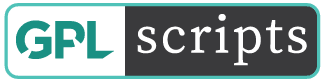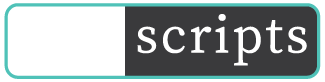Version: 2.1 – Added: Nov 06, 2021
Author: (here)
Original price was: $9.99.$1.99Current price is: $1.99.
Wordpress Premium
- GPL / GNU Products
- Free Lifetime Updates
- No Download Limits
- No Use Limits
- Clean Product, Ready to Use
- Features and Demos
- Instant download after payment
GravityView Ratings And Reviews
GravityView Ratings And Reviews Allow visitors to rate & review your View’s entries.
GravityView Ratings And Reviews Allow visitors to rate, review & comment on your Gravity Forms entries. Perfect for business and event listings.
- Display star ratings for entries
- Allow users to upvote and downvote entries
- Add full reviews
- Reply to reviews or comments
Getting started:
- Go to the View you want Ratings enabled for
- Find the new Ratings & Reviews box
- Check the checkbox named “Allow reviews for each entry” to enable
- Choose the rating type (Stars or Up/Down voting)
- Add a Ratings Link field (using +Add Field picker) to the Multiple
- Entries configuration tab
– You can configure the text settings for the field using the Field Settings gear icon after adding it - Save the View
GravityView Ratings And Reviews Notes:
- You must have comments enabled on your website
- Comments will only be displayed if they are approved. You can modify this behavior by modifying your blog’s behavior (in Settings > Discussion > Discussion Settings > “Before a comment appears”)
Get Now GravityView Ratings And Reviews!!!
Before making a purchase or accessing our services, we recommend that you review the following information:
WORKING HOURS (UTC -3) – CUSTOMER SERVICE AND SUPPORT
Monday – Friday : 08:00 – 18:00 hrs.
REQUEST NEW VERSION
Request plugin update you need and we will have it for you. We will notify you to the email entered.
Note: Due to the timezone differences, our support team may take several hours to get in touch with you.
We don’t offer any additional author services like author’s support and license keys and we are not affiliated or in any way related to third-party developers or trademark owners. If you want to know more about GNU / GPL License, click here.
Before making a purchase or accessing our services, we recommend that you review the following information:
WORKING HOURS (UTC -3) – CUSTOMER SERVICE AND SUPPORT
Monday – Friday : 08:00 – 18:00 hrs.
REQUEST NEW VERSION
Request theme / plugin update you need and we will have it for you. We will notify you to the email entered.
Note: Due to the timezone differences, our support team may take several hours to get in touch with you.
We don’t offer any additional author services like author’s support and license keys and we are not affiliated or in any way related to third-party developers or trademark owners. If you want to know more about GNU / GPL License, click here.