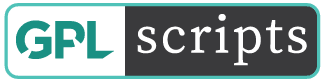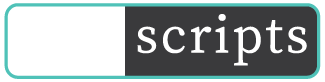Version: 1.3.4 Added: Jan 29, 2022
Author: Live Preview
Original price was: $34.00.$1.99Current price is: $1.99.
Wordpress Premium
- GPL / GNU Products
- Free Lifetime Updates
- No Download Limits
- No Use Limits
- Clean Product, Ready to Use
- Features and Demos
- Instant download after payment
Gravity Forms Bulk Actions Pro
With Gravity Forms Bulk Actions Pro, duplicate & delete fields, copy them to another form, bulk edit their labels, css classes and required settings quicker than ever before.
Bulk field selection
Gravity Forms Bulk Actions Pro WordPress Plugin offers users 1 click selection options to select all, none or inverted selections. Once you’ve selected the fields you need, your all set to start optimising your forms.
Selecting the right fields you need quickly has never been easier in Gravity Forms, and we’re just getting started.
Delete and duplicate multiple fields
Bulk edit fields allows for quick editing options across selected fields. Edit individual field labels, add field class names, or set the required status across multiple fields. Need to apply the same option to all your fields? We’ve got you covered with Gravity Forms Bulk Actions Pro!
With Gravity Forms Bulk Actions Pro – multi-select any form fields and instantly duplicate them inline to streamline your Gravity Forms workflow.
Bulk reorder fields
Gravity Forms Bulk Actions Pro reorder function makes for super quick drag drop of individual or multiple form fields a breeze.
Get your form fields in the order you want in seconds. Select 1 or all your fields and reorder your fields with ease.
Gravity Forms add-on
Built as a super light weight add-on to Gravity forms, Gravity Forms Bulk Actions Pro means you don’t need to install heavy plugins to get the job done. Bulk Actions for Gravity Forms extends gravity forms to make for super fast form editing and management.
Bulk reorder
Gravity Forms Bulk Actions Pro reorder function makes for super quick drag drop of individual or multiple form fields a breeze. Get your form fields in the order you want in seconds.
Bulk edit fields Pro
Bulk edit fields allows for quick editing options across selected fields. Edit individual field labels, add field class names, or set the required status across multiple fields. Need to apply the same option to all your fields? We’ve got you covered!
Bulk duplicate Pro
Bulk duplicating fields or sections allows you to quickly repeat fields or groups of fields to expand your form easily. Repeat fields effortlessly with bulk duplicate function within Gravity Forms Bulk Actions Pro.
Bulk delete Pro
Quickly and easily remove fields from lengthy forms but deleting multiple fields at once. Couldn’t be easier.
Copy to form Pro
The ‘Copy to form’ function in Gravity Forms Bulk Actions Pro allows you to quickly build new forms based on preexisting fields across all your forms.
Copy fields to other forms
Ever needed to copy a group of fields from a form into either a new or existing form? The ‘Copy to form’ function in Bulk Actions for Gravity Forms Bulk Actions Pro WordPress Plugin allows you to quickly build new forms based on preexisting fields across all your forms. This is great for users that find themselves reusing similar form fields across a number of gravity forms.
Get Now Gravity Forms Bulk Actions Pro.
Before making a purchase or accessing our services, we recommend that you review the following information:
WORKING HOURS (UTC -3) – CUSTOMER SERVICE AND SUPPORT
Monday – Friday : 08:00 – 18:00 hrs.
REQUEST NEW VERSION
Request theme / plugin update you need and we will have it for you. We will notify you to the email entered.
Note: Due to the timezone differences, our support team may take several hours to get in touch with you.
We don’t offer any additional author services like author’s support and license keys and we are not affiliated or in any way related to third-party developers or trademark owners. If you want to know more about GNU / GPL License, click here.