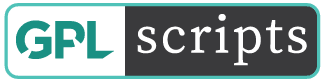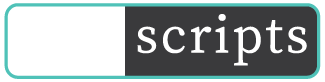Version: 3.2.0 Added: Jun 20, 2022
Author: Live Preview
Original price was: $39.00.$1.99Current price is: $1.99.
Wordpress Premium
- GPL / GNU Products
- Free Lifetime Updates
- No Download Limits
- No Use Limits
- Clean Product, Ready to Use
- Features and Demos
- Instant download after payment
Advanced Database Cleaner Pro: Speed up your website by cleaning up your database
Do you know that even after deleting a plugin/theme from your WordPress website, some of its leftovers may remain in your database? Such as orphan options, orphan tables, and orphan cron tasks. As you may know, not all plugins/themes care about the housekeeping of your WordPress database. As long as you are removing plugins/themes, leftovers will be accumulated in your database and will influence your website performance.
Advanced Database Cleaner Pro is here for you
You should clean this unnecessary data to reduce the size of your database and improve efficiency when accessing tables. In addition, your backup files will be quicker and smaller.
Advanced Database Cleaner Pro Features:
- Clean up Posts Table: Delete old revisions of posts and pages, delete old auto drafts & delete trash posts. This will help reducing the size of your “posts” table.
- Clean up Comments Table: Delete pending comments, spam comments, trash comments, pingbacks and trackbacks. This will reduce the number of rows in your “comments” table.
- Clean up Expired Transients: Expired transients are temporary options that should not exist in your database since they are expired!.
- Keep Last x Days’ Data: With Advanced Database Cleaner Pro you can keep the last x days’ data from being cleaned and clean up only data older than the number of days you have specified.
- Scheduling: The plugin will automate the process and run a cleanup/optimization automatically based on your settings. No need to do it manually each time.
- Search & Filter Anything: You can search and filter options, tables and cron jobs based on several criteria such as the “name”, “creator”, “value”, etc.
- Detect & delete orphaned options: Your ‘wp_options’ table may be full of orphaned options and therefore can impact the performance of your website. Use Advanced Database Cleaner Pro.
Before making a purchase or accessing our services, we recommend that you review the following information:
WORKING HOURS (UTC -3) – CUSTOMER SERVICE AND SUPPORT
Monday – Friday : 08:00 – 18:00 hrs.
REQUEST NEW VERSION
Request theme / plugin update you need and we will have it for you. We will notify you to the email entered.
Note: Due to the timezone differences, our support team may take several hours to get in touch with you.
We don’t offer any additional author services like author’s support and license keys and we are not affiliated or in any way related to third-party developers or trademark owners. If you want to know more about GNU / GPL License, click here.