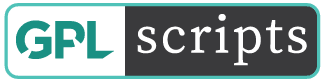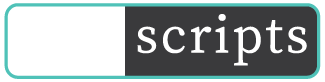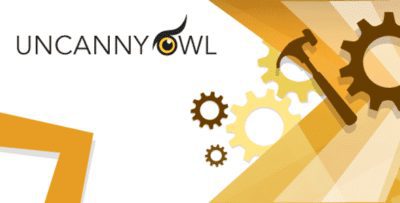Version: 5.3 Added: Apr 04, 2024
Author: Live Preview
Original price was: $30.00.$1.99Current price is: $1.99.
Wordpress Premium
- GPL / GNU Products
- Free Lifetime Updates
- No Download Limits
- No Use Limits
- Clean Product, Ready to Use
- Features and Demos
- Instant download after payment
Smart Cleanup Tools
Smart Cleanup Tools is an easy to use, powerful plugin for database cleanup with total of 37 cleanup, reset and removal tools. With this plugin you can remove data that is no longer in use, or it is unneeded.
Also, it can help you restore database overhead and speed up database operations. Plugin supports WordPress multisite, and it has few tools designed for the Network administration.
Quick cleanup: one click full cleanup
Main plugin panel shows quick cleanup tool with overview of active tools, found records for removal and estimated size to be recovered. Quick cleanup uses all cleanup tools. If you want to review everything before cleanup, open Cleanup panel for list of all available tools.
Cleanup Tools:
Smart Cleanup Tools contains 21 cleanup tools that can remove most of the obsolete or orphaned data in the WordPress database. You can see estimated records that each tool will remove. You can also disable each tool from plugin Settings panel.
List of cleanup tools
- Remove WooCommerce sessions in options table (v4.5)
- Remove orphaned terms records (v3.2)
- Remove oEmbed cached postmeta records (v3.1)
- Remove orphaned relationships records (v3.0)
- Remove expired transient records (also in multisite mode) (v2.5)
- Remove auto-draft posts records
- Remove trashed posts records
- Remove spammed posts records
- Remove published posts revisions records
- Remove orphaned posts revisions records
- Remove trashed comments records
- Remove spammed comments records
- Remove orphaned postmeta records
- Remove orphaned comment meta records
- Remove orphaned comments records
- Remove RSS feeds cache
- Remove empty user meta records
- Remove transient records (also in multisite mode)
- Remove database overhead (also in multisite mode)
Removal Tools:
Removal tools can remove data that might be still in use but no longer needed. It can delete attachments, posts, comments or terms based on different criteria. Before using these tools, you should always have backup ready.
List of removal tools
- Remove unapproved comments records (4.7)
- Remove postmeta records with no value (v4.4)
- Remove comment meta records with no value (v4.4)
- Remove draft posts records (v4.3)
- Remove attachments with missing files (v4.0)
- Remove attachments with missing parent posts (v4.0)
- Remove attachments that are not attached (v4.0)
- Remove missing post types posts (v4.0)
- Remove missing taxonomies terms (v4.0)
- Remove missing unassigned taxonomy terms (v4.0)
- Remove missing all available taxonomy terms (v4.0)
- Remove Akismet comments logs (v2.5)
- Remove user agent data for all comments
- Remove pingback comments
Reset Tools:
With reset tools you can remove some data from database, and it will be recreated to default values. Removing widgets from sidebars is useful when changing themes, and refreshing rewrite rules is useful when having problems with permalinks.
List of reset tools
- Remove all post edit locks (v4.1)
- Reset all sidebars
- Reset rewrite rules
- Reset plugins data and statistics (also in multisite mode)
Smart Cleanup Tools Other Features
- WordPress Toolbar Menu with quick access and cleanup options
- Tools to export and import plugin settings and scheduled jobs
- Disable tools you don’t want to use from cleanup and reset panels
- Log all executed SQL queries during cleanup check into file
- Log all executed SQL queries during cleanup execution into file
- Log work with normal and scheduled executions
- Gathers statistical data for each tool used
- Gathers global statistics for saved database space
- Uses AJAX for cleanup operation executing
- Support translation and includes POT file
Get Now Smart Cleanup Tools!
Before making a purchase or accessing our services, we recommend that you review the following information:
WORKING HOURS (UTC -3) – CUSTOMER SERVICE AND SUPPORT
Monday – Friday : 08:00 – 18:00 hrs.
REQUEST NEW VERSION
Request theme / plugin update you need and we will have it for you. We will notify you to the email entered.
Note: Due to the timezone differences, our support team may take several hours to get in touch with you.
We don’t offer any additional author services like author’s support and license keys and we are not affiliated or in any way related to third-party developers or trademark owners. If you want to know more about GNU / GPL License, click here.