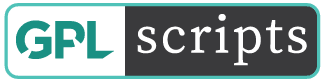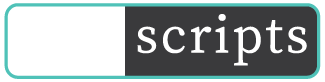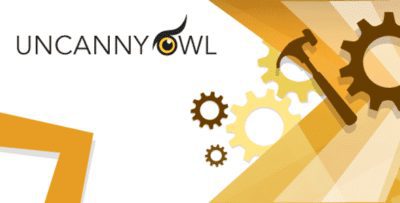Version: 2.1.7 Added: Jan 06, 2022
Author: Live Preview
Original price was: $34.00.$1.99Current price is: $1.99.
Wordpress Premium
- GPL / GNU Products
- Free Lifetime Updates
- No Download Limits
- No Use Limits
- Clean Product, Ready to Use
- Features and Demos
- Instant download after payment
SupportCandy Email Piping Addon
SupportCandy Email Piping Addon adds ability to import emails directly to your ticket system so that client can create ticket just by sending email to your support or reply ticket by replying to email notification without need to login your site.
SupportCandy Email Piping Addon Details
Ex. Your customer created ticket on your website. You replied the ticket and notification will sent to customers email address. Ideally customer should come to your website and then reply to the ticket, but this rarely happen. Instead he reply directly to email notification and you simply can not control your customers. This way, you have to keep checking your inbox and chances to miss the communication are high. SupportCandy Email Piping Addon covers you here, it imports all your inbox emails in desired tickets.
SupportCandy Email Piping Addon is Perfect
If an email is not meant to reply existing ticket, it creates a new ticket. This way you can simply ask your customers to send an email to your specific email address (e.g. support@yourdomain.com) which then will get converted to ticket on your website.
There are two Email Piping Methods available:
- IMAP
- Gmail
SupportCandy Email Piping Addon Methods
- IMAP Method: This is most popular protocol to import emails. Also it is very fast as because emails is being imported from same server most of the time where website is hosted.
- Gmail Method: Even though IMAP is most popular way to import emails but there are some technical limitations to use it as given below:
- Gmail IMAP is not reliable and you need to enable less secure apps access in settings of google account which is threat to google account security. Google have given Rest APIs for their various products to access data securely with user consent. As there are lots of users which uses gmail as their email provider for sending and receiving emails, it was necessary to have this method for them.
- php-imap module is required to be enabled on php server in order to work IMAP method. Some host providers (very few) do not give this module in their shared hosting plan.
About SupportCandy Email Piping and IMAP
Above limitations needed workaround for IMAP to work exactly the same way, so we have implemented Gmail API to pipe emails. You need free (or your Google for business) gmail account to pipe emails. You can forward all incoming emails from your domain email address (e.g. support@yourdomain.com) to gmail account you are going to pipe (no forwarding needed if you want your customers to send emails to gmail account). Your customers will interact you in your domain email address only and not gmail account.
Get Today SupportCandy Email Piping Addon.
Before making a purchase or accessing our services, we recommend that you review the following information:
WORKING HOURS (UTC -3) – CUSTOMER SERVICE AND SUPPORT
Monday – Friday : 08:00 – 18:00 hrs.
REQUEST NEW VERSION
Request theme / plugin update you need and we will have it for you. We will notify you to the email entered.
Note: Due to the timezone differences, our support team may take several hours to get in touch with you.
We don’t offer any additional author services like author’s support and license keys and we are not affiliated or in any way related to third-party developers or trademark owners. If you want to know more about GNU / GPL License, click here.